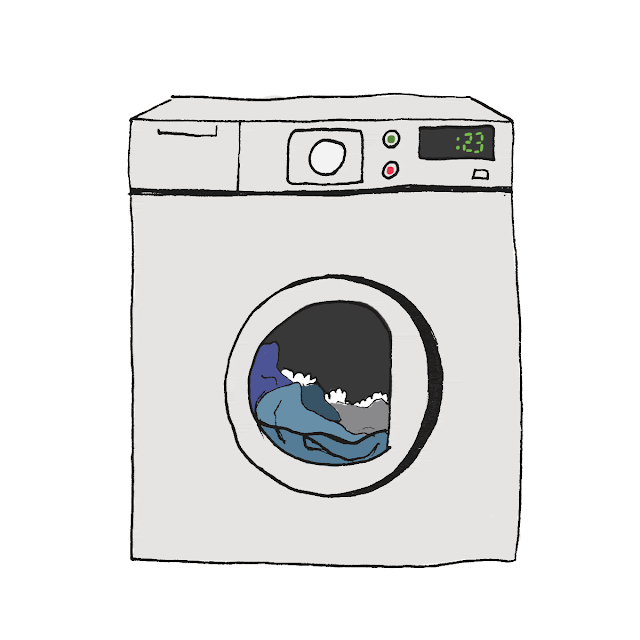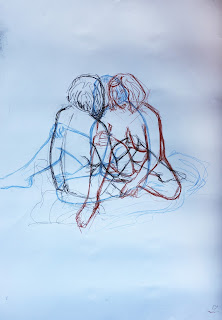This week we started working in Illustrator. I've never worked with it before so I didn't really know what I was doing, I was just hoping it would turn out fine.
First we made some faces with just some basic Illustrator tools
It's not the best thing I've ever done, but I figured out most of what I was trying to do...even if some of it was just by accident
Then we vectorised one of the drawings we did for homework.
It turned out fine, though some of the lines are a bit thick so maybe I should've tried to adjust them somehow. I was worried about how this would turn out, as the lines aren't perfectly smooth and I didn't know if it wouldn't look too jagged and messy in vector, but I actually like how it looks.
It turned out fine, though some of the lines are a bit thick so maybe I should've tried to adjust them somehow. I was worried about how this would turn out, as the lines aren't perfectly smooth and I didn't know if it wouldn't look too jagged and messy in vector, but I actually like how it looks.
It didn't turn out too bad. I could've maybe disconnected the lineart of the flower from the rest and coloured it dark blue.
Vectorising a photo was a bit harder. I wanted it to be just black and white, but some parts weren't contrasting enough so I went for full colour and later decided to add the black part on top of that. I've decided to add a space background, using similar colours to her hair. At first I wanted to do the different shades as shapes, but it didn't feel right so I tried scribbling with the smallest possible blob brush and the results looked interesting so I went with that.
Overall, working in Illustrator isn't so bad and I like how the results look. It will still take me some time to get used to it, but hopefully at some point I will at least kind of know what I'm doing.
We then had to create a portrait using the curvature and/or pen tool.
I have worked with the pen tool in photoshop before and we never really got along, so I wasn't looking forward to this, but it wasn't that bad. I intended to do this differently in the beginning, but then I decided to just focus on working with the pen tool, get used to it, and maybe try something different another time.
Here are progress pictures:
And the final result:
I liked doing her hair, even though sometimes the lines just wouldn't do what I wanted them to.